- Navigate to Settings > Integrations within the Pimento dashboard, and press Connect within the TikTok section.
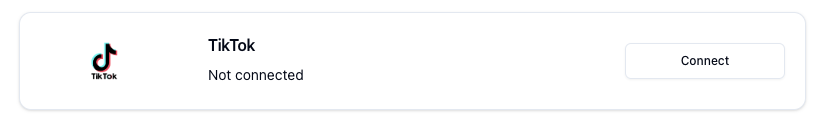
- You will be redirected to TikTok where you need to confirm your region and then login to your account
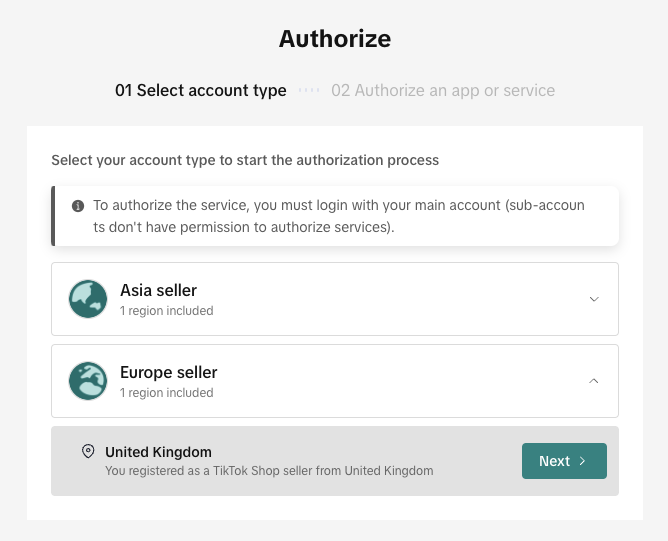
- You will be asked to confirm Pimento can connect to your TikTok account
- You will be redirected back to the Pimento dashboard and your TikTok store is now connected!