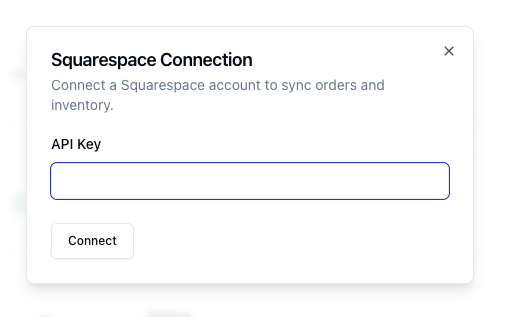- Within the Squarespace dashboard:
- Open the Developer tools panel
- Click Developer API Keys
- Click Generate Key
- Enter
Pimentoas the Key Name - Under Permissions, check Orders and Inventory
- Click Next
- Copy your unique API key
- Navigate to Settings > Integrations within the Pimento dashboard, and press Connect within the Squarespace section.

- Enter your API Key in the pop and press Connect