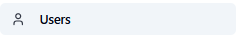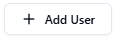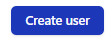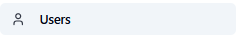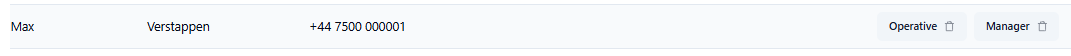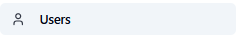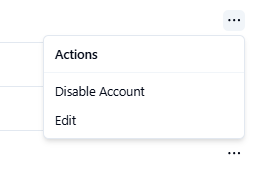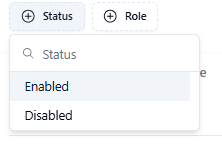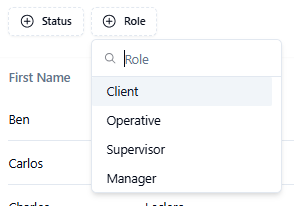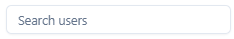Skip to main contentWhy do user roles matter?
Implementing distinct user roles in a warehouse system is essential for:
- Controlling access to sensitive information
- Clearly defining responsibilities
- Improving operational efficiency
- Enhancing security and compliance
- Tracking accountability
Pimento offers three user levels:
- Operative - Operative users can pick, pack and ship orders, process stock, process returns and other warehouse floor tasks.
- Supervisor - Can access most platform areas except billing and finance.
- Manager - All unrestricted access to all areas of the platform, including billing and finance.
How to Set Up Users
- Navigate to the “Users” tab
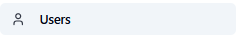
- Click on the “Add User” button in the top right corner

- Fill out all required fields (marked with *)
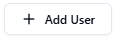
- Click “Create User”. The user will now be created
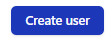 How to Change a User’s Role
How to Change a User’s Role
-
To change a user’s role, follow the steps in the “How to Set Up Users section” to recreate the user with the new role
-
Go to the “Users” tab
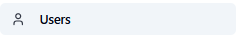
- Locate the user. If two roles are assigned, click the “Bin” icon next to the role you wish to remove
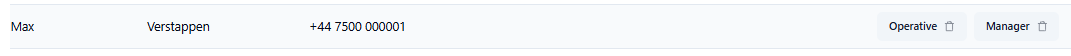 How to Disable a User Account
How to Disable a User Account
- Navigate to the “Users” tab
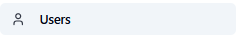
-
Find the user whose account you want to disable
-
Click the ”…” under the Actions column
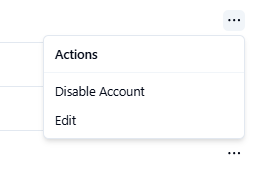
- Select Disable Account. The user will no longer have access to the platform.
Additional Information
- Filter users by “Enabled or Disabled” status using the Status filter
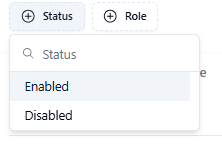
- Filter users by their role using the “Role filter”
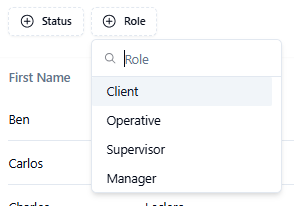
- Use the search bar to locate a user by First Name, Last Name, Phone Number, or Email
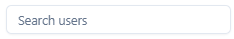
- Download a CSV of all users by clicking the “Download Icon”