- Navigate to the Settings section of the Cratejoy dashboard. Select API from the sidebar. Here will be your Account Token and Secret Key.
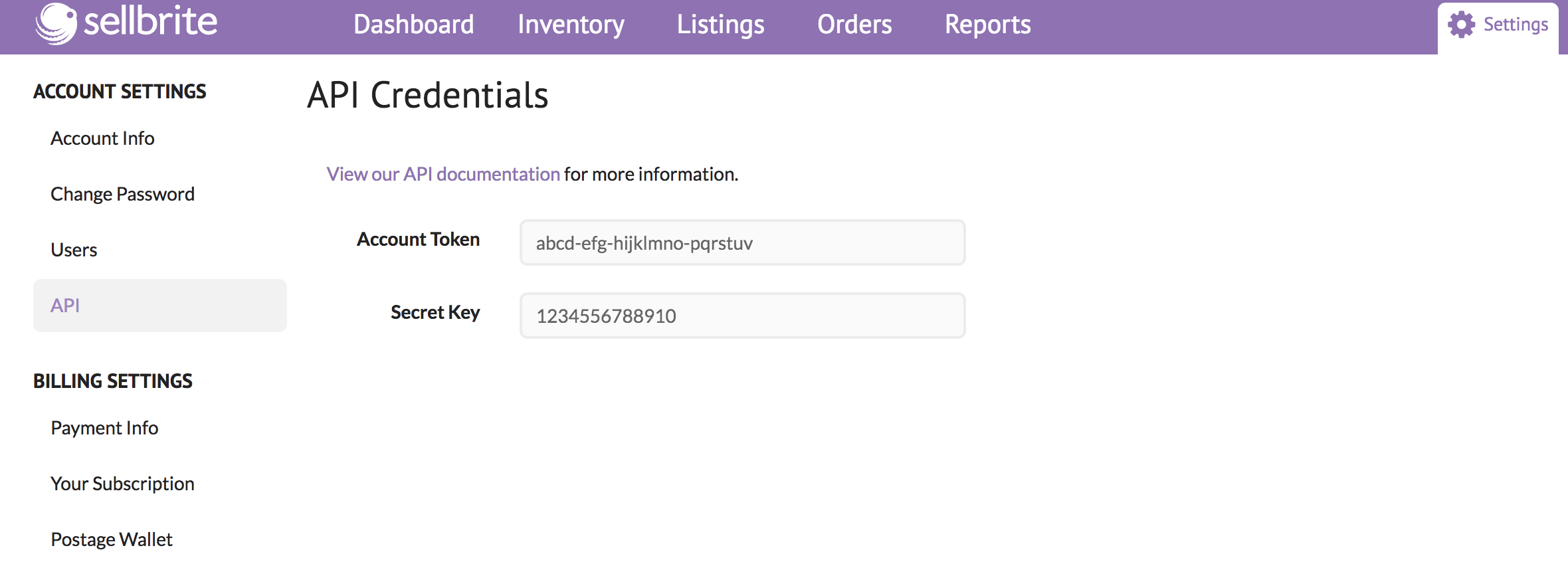
- Once you have these credentials, navigate to Settings > Integrations within the Pimento dashboard, and press Connect within the Sellbrite section.
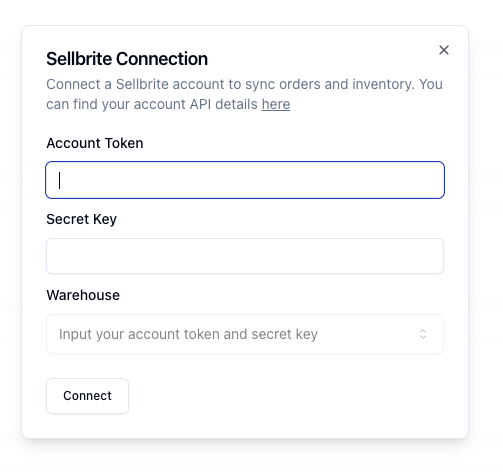
- Once you enter these credentials, select a Sellbrite Warehouse from the list and then press Connect. Your Sellbrite store is now connected to Pimento.