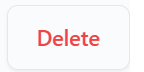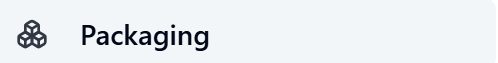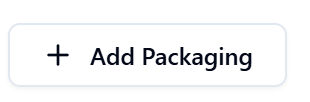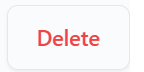Skip to main contentWhen creating the packaging, it is important to ensure the dimenstion and the format are accurate as this is what is submitted to the carriers when booking the labels. If the dimenstions are incorrect you may get overcharged by the courier.
If auto allocation is turned on, this will allow the system to use our containerisation feature to suggest the most sutiable packaging for each order. The system uses the dimentions of the products, that are provided on the system, and the internal dimentions of the packaging to select the most sutiable packaging for the order.
How to create packaging
- Navigate to the “packaging” tab
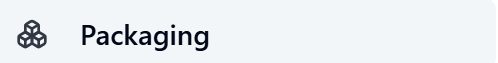
- Click on the “add packaging” button in the top right corner
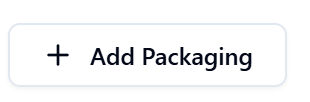
-
Fill out all required fields (marked with *)
-
Click “Submit Packaging”. The packaging will now be created
 Additional Information
Additional Information
- Filter packaging by client by using the “Clients” filter

- Filter packaging by format by using the “Format” filter

- Rename packaging by using the “rename” button

- Delete packaging by using the “delete” button