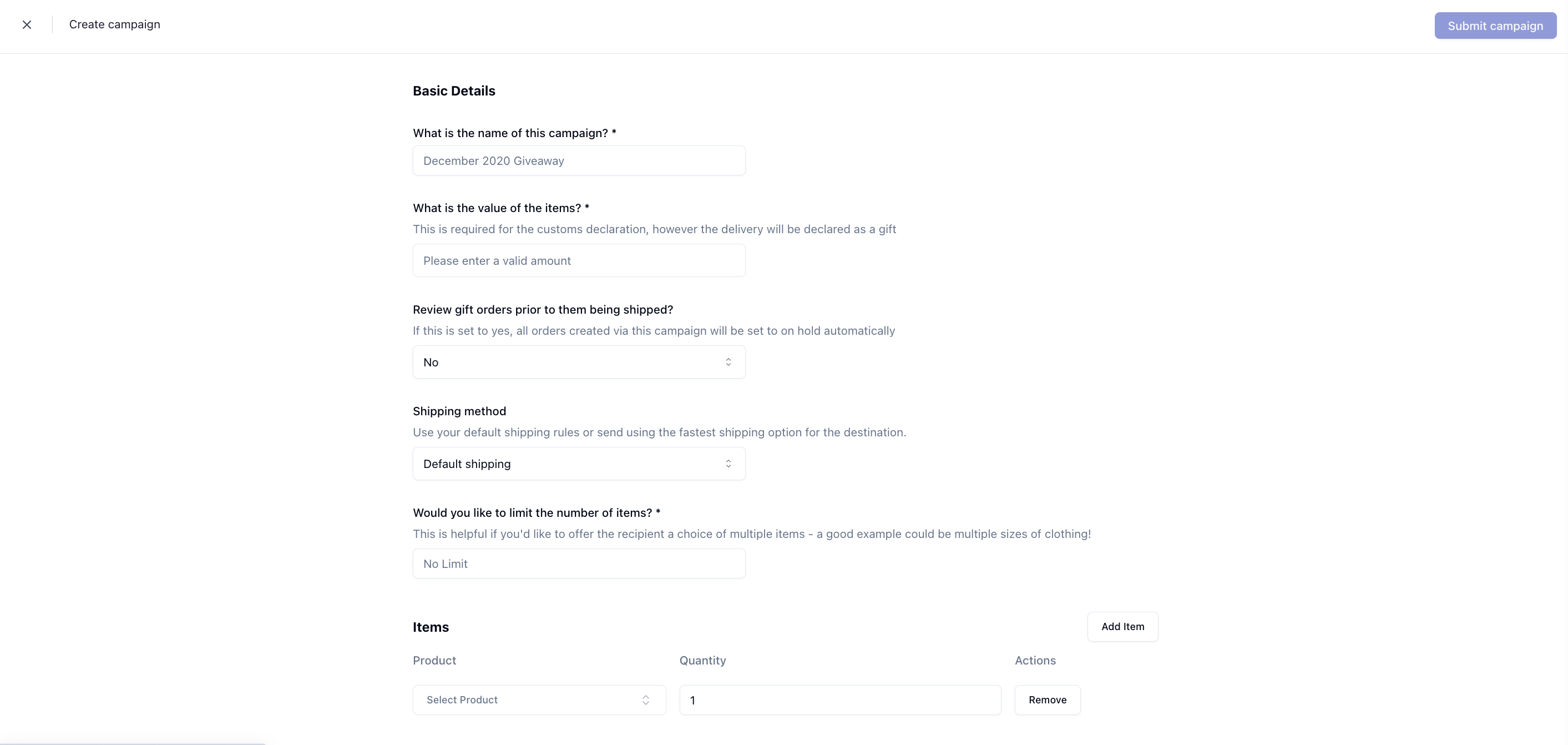Skip to main contentTo generate a gifting link, brands must first create a campaign.
What is a campaign?
A campaign is created to organise and house all the specificities unique to an influencer send-out, competition giveaway, etc. It includes a predefined set of products with specific options and rules. Once a campaign is set up, you can add recipients to the campaign, and they can then redeem their gifts using the unique gifting link that will be automatically generated. It is important to note that once a recipient redeems a gift, they can no longer select products from that campaign.
How to set up a campaign?
A brand needs to visit Gifting > Create Campaign to get started.
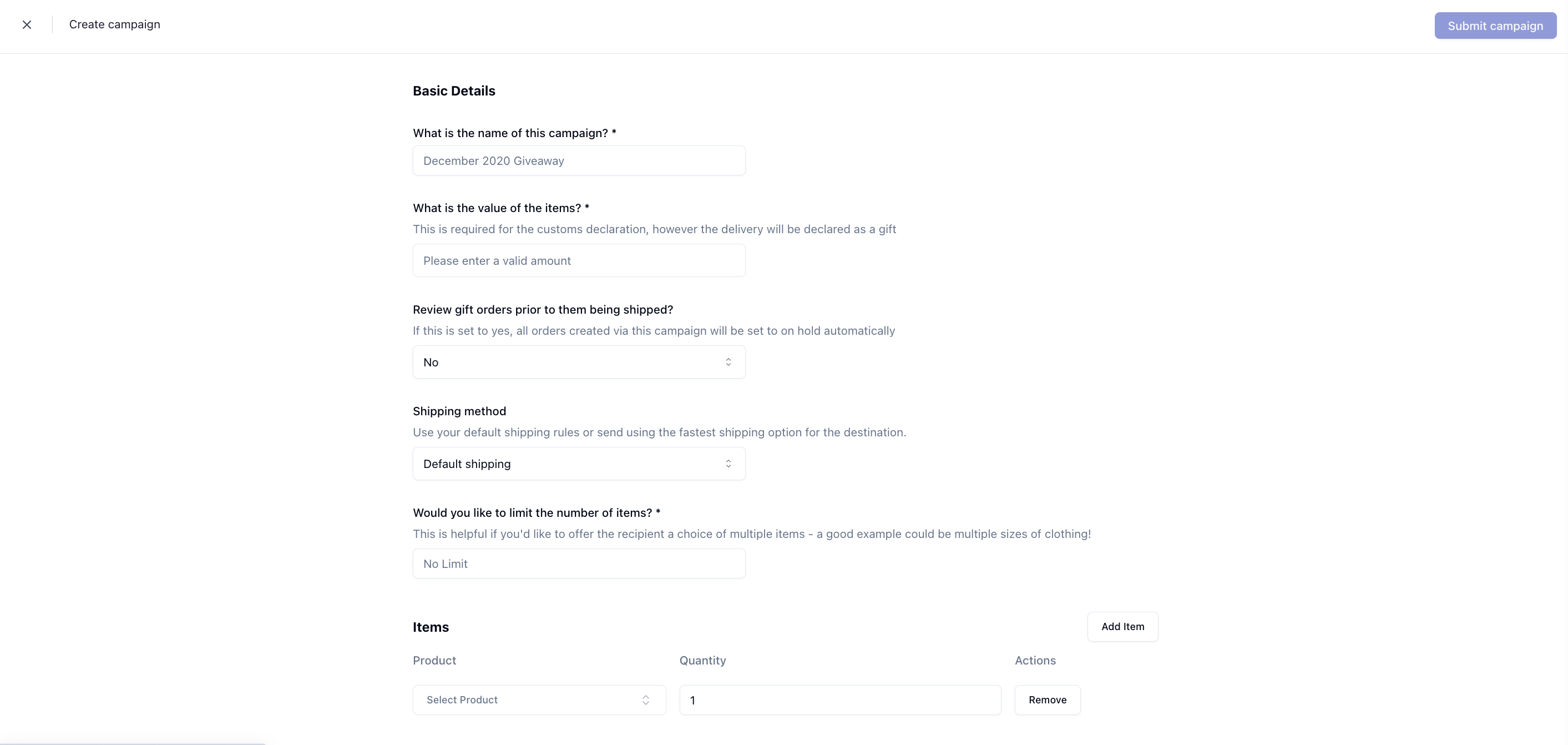 Campaign Name
First, brands need to name their campaign, this is mostly for the brands’ reference so name it anything that will help organise and easily identify the campaign e.g. Summer Influencer Campaign.
Value of Items
Brands need to include the value of the items in the order. This is so that if it’s an international order, the value can be included on the customs declarations (please note, these orders will be marked as a gift to carriers)
Review gift orders prior to them being shipped
This setting gives the brand the option to review orders being shipped before they go out or just have them automatically enter the Pimento queue for fulfilment.
Shipping Method
This setting gives brands the option to use their default shipping options that already exist in the system or override with priority shipping for all orders. (Please note that this is for both domestic and international).
Item Limits
Brands can limit the number of items that are able to be redeemed. For example, you can provide an option of 5 colours of a product, but the recipient can only choose 2 of those. It’s important to note the amount of items should always exceed the item limit.
Campaign Name
First, brands need to name their campaign, this is mostly for the brands’ reference so name it anything that will help organise and easily identify the campaign e.g. Summer Influencer Campaign.
Value of Items
Brands need to include the value of the items in the order. This is so that if it’s an international order, the value can be included on the customs declarations (please note, these orders will be marked as a gift to carriers)
Review gift orders prior to them being shipped
This setting gives the brand the option to review orders being shipped before they go out or just have them automatically enter the Pimento queue for fulfilment.
Shipping Method
This setting gives brands the option to use their default shipping options that already exist in the system or override with priority shipping for all orders. (Please note that this is for both domestic and international).
Item Limits
Brands can limit the number of items that are able to be redeemed. For example, you can provide an option of 5 colours of a product, but the recipient can only choose 2 of those. It’s important to note the amount of items should always exceed the item limit.